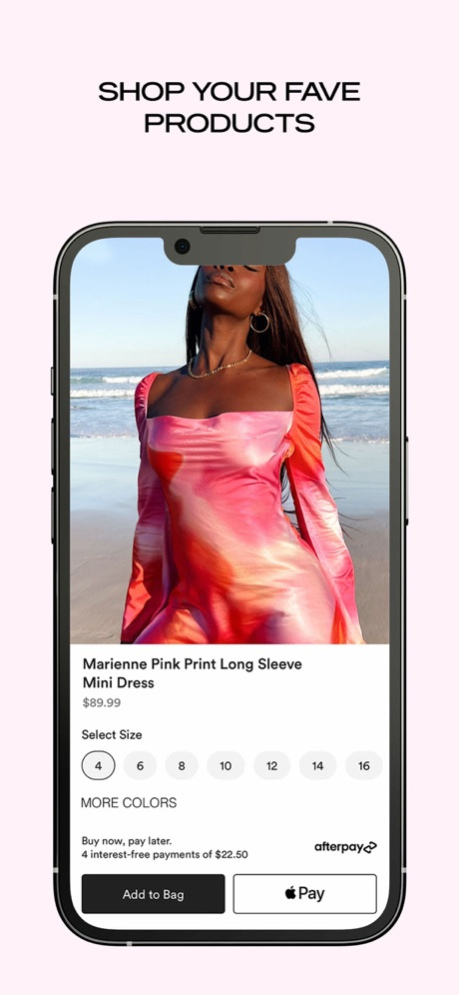Beginning Boutique US 7.9
Continue to app
Free Version
Publisher Description
Beginning Boutique is the go-to online store for the latest trends in women’s fashion. The fashion app you’ve been waiting for is here. Watch this space for the latest styles as well as APP EXCLUSIVE DISCOUNTS AND LAUNCHES. New arrivals dropping 3 times a week to keep you looking fresh in the best Australian designed styles. You’ll be covered for every occasion; with party dresses, prom dresses and birthday dresses. Stand out from the crowd in our women's clothing styles with the hottest range of dresses, tops, bottoms and sets from our BB Exclusives collection. You won’t find this stuff anywhere else! Get your favorite items fast with free express delivery for eligible customers. Be first to know about the best clothing sales and deals. With easy returns, we can’t wait for your next purchase with us. Get to know the brand you love better than ever with exclusive behind the scenes content. There’s nothing better than having Beginning Boutique in your pocket, download now!
Apr 21, 2024
Version 7.9
• New and improved user accounts
• Easier and faster checkout
• View and keep track of your orders
About Beginning Boutique US
Beginning Boutique US is a free app for iOS published in the Personal Interest list of apps, part of Home & Hobby.
The company that develops Beginning Boutique US is Beginning Boutique. The latest version released by its developer is 7.9.
To install Beginning Boutique US on your iOS device, just click the green Continue To App button above to start the installation process. The app is listed on our website since 2024-04-21 and was downloaded 1 times. We have already checked if the download link is safe, however for your own protection we recommend that you scan the downloaded app with your antivirus. Your antivirus may detect the Beginning Boutique US as malware if the download link is broken.
How to install Beginning Boutique US on your iOS device:
- Click on the Continue To App button on our website. This will redirect you to the App Store.
- Once the Beginning Boutique US is shown in the iTunes listing of your iOS device, you can start its download and installation. Tap on the GET button to the right of the app to start downloading it.
- If you are not logged-in the iOS appstore app, you'll be prompted for your your Apple ID and/or password.
- After Beginning Boutique US is downloaded, you'll see an INSTALL button to the right. Tap on it to start the actual installation of the iOS app.
- Once installation is finished you can tap on the OPEN button to start it. Its icon will also be added to your device home screen.